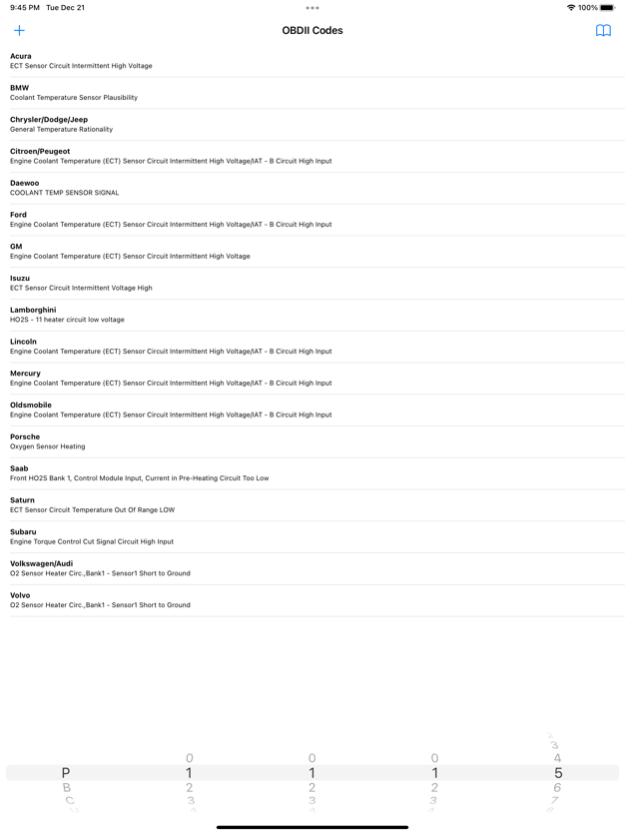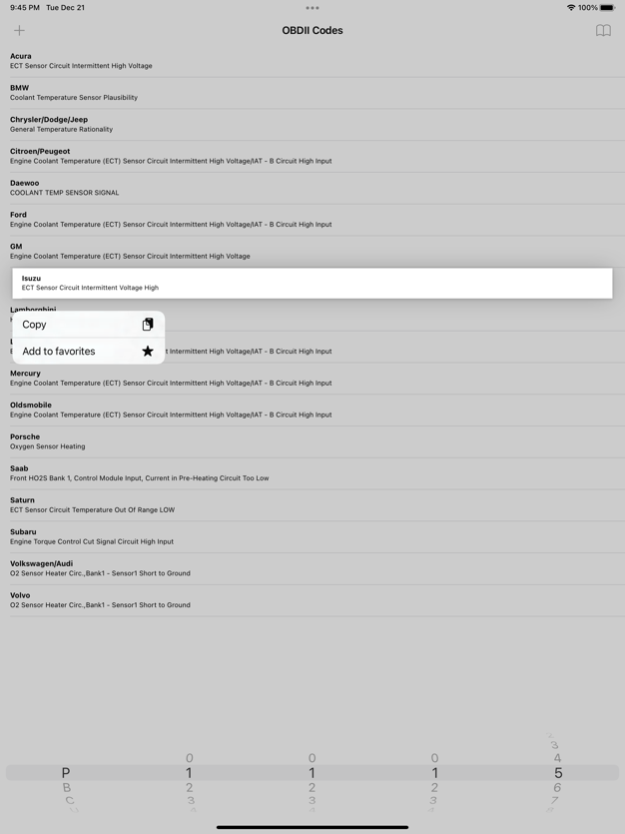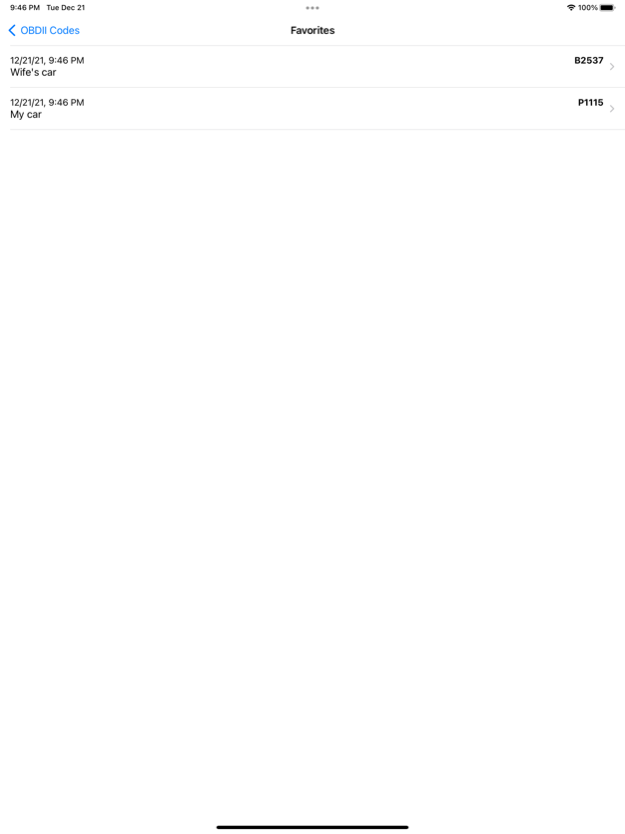OBDII Trouble Codes 2.0
Paid Version
Publisher Description
This app is the most complete offline OBD2 (EOBD) diagnostic trouble code definitions database. It contains more than 18500 error descriptions. It is the most full database in market.
Very simple to use! You don't even have to select your car model. Just enter your fault code and app will show you all supported descriptions. No Internet connection needed, no longer spend hours to search for single code description, looking at check engine light.
If you have usb, bluetooth or WiFi OBDII code reader (ELM327, PLX Kiwi or any other) you need this app for code description because most of code scanners does not contain full DTC (diagnostic trouble code) database and displays only meaningfull numbers. Be prepared for any troubles wherever you are!
You can select and copy error description with simple long press on text, and then paste it in SMS, e-mail or wherever you want!
If your car supports OBD II or EOBD, then you can already use almost 5000 generic OBDII codes. These codes are from PowerTrain series (P0XXX, P2XXX, P34XX), Body Series (B0XXX), Chassis series (C0XXX), Network series (U0XXX, U2XXX, U3XXX).
Also there is a list of more than 13500 additional manufacturer specific codes.
Supported manufacturers with specific codes:
Acura
Alfa Romeo
BMW
Chrysler / Dodge / Jeep
Citroen / Peugeot
Daewoo
Fiat
Ford
Geo
GM (Buick, Cadillac, Chevrolet, GMC, Hummer, Pontiac)
Honda
Hyundai
Infinity
Isuzu
Jaguar
Kia
Lamborghini
Land Rover
Lexus
Lincoln
Mazda
Mercedes
Mercury
Mini
Mitsubishi
Nissan
Oldsmobile
Opel / Vauxhall
Plymouth
Porsche
Renault (DF codes)
Saab
Saturn
Scion
Subaru
Suzuki
Toyota
Volskwagen Audi Group
Volvo
Note that it is impossible to create complete OBD DTC database. Manufacturers adding new codes and changing old ones. So if you cannot find your code or if you think that some code not correct anymore, please write us!
Dec 22, 2021
Version 2.0
Support for new iOS versions
About OBDII Trouble Codes
OBDII Trouble Codes is a paid app for iOS published in the System Maintenance list of apps, part of System Utilities.
The company that develops OBDII Trouble Codes is Oleg Chumakov. The latest version released by its developer is 2.0. This app was rated by 1 users of our site and has an average rating of 3.0.
To install OBDII Trouble Codes on your iOS device, just click the green Continue To App button above to start the installation process. The app is listed on our website since 2021-12-22 and was downloaded 96 times. We have already checked if the download link is safe, however for your own protection we recommend that you scan the downloaded app with your antivirus. Your antivirus may detect the OBDII Trouble Codes as malware if the download link is broken.
How to install OBDII Trouble Codes on your iOS device:
- Click on the Continue To App button on our website. This will redirect you to the App Store.
- Once the OBDII Trouble Codes is shown in the iTunes listing of your iOS device, you can start its download and installation. Tap on the GET button to the right of the app to start downloading it.
- If you are not logged-in the iOS appstore app, you'll be prompted for your your Apple ID and/or password.
- After OBDII Trouble Codes is downloaded, you'll see an INSTALL button to the right. Tap on it to start the actual installation of the iOS app.
- Once installation is finished you can tap on the OPEN button to start it. Its icon will also be added to your device home screen.